








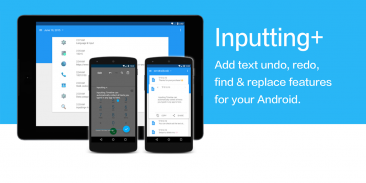
Inputting Plus
Ctrl + Z/F/C/V

Description of Inputting Plus: Ctrl + Z/F/C/V
It's 2016. Can you believe there is still no undo(ctrl+z), redo(ctrl+y), find & replace(ctrl+f) when inputting on a touchscreen? Fortunately, Inputting+ can handle this.
************
- <b>Lifehacker:</b> Inputting+ helps by bringing some key features, including undo, redo, and find and replace as easy as a desktop.
- <b>The Next Web:</b> I found Inputting+ to be useful when commenting on Reddit, sending a message on Facebook and adding notes to Google Keep. I also like how customizable it is.
- <b>Android Police:</b> If you have ever had an app crash or accidental button press make you lose something you've written, I won't need to convince you that this new app is worth a shot.
Very material stuff here. The developer definitely knocked the animations out of the park.
************
<b>Inputting Notification</b>
Inputting+'s notification will automatically appear when typing. It can help you undo, redo, find & replace text, just like ctrl+z, ctrl+f, ctrl+c, ctrl+v on computer. And even quick insert clipboard history!
<i>Due to system limitations, inputting texts in WebView(such as Google Chrome) are not supported yet.</i>
<b>Inputting Timeline</b>
Have you ever got a moment that you lost something very important in case of the app crash or network connection failure? Inputting Timeline can automatically collect all texts you typed in other apps to a simple timeline. You can check out the text at each moments and copy it. You wont lose it again.
<b>Permissions Usage:</b>
USE_FINGERPRINT: Use fingerprint instead of PIN lock.
RECEIVE_BOOT_COMPLETED: Start service at start up.
SYSTEM_ALERT_WINDOW and BIND_ACCESSIBILITY_SERVICE: For showing floating bubble.
COM.ANDROID.VENDING.BILLING: For in app purchase.</br></br></br>
</br>
</br>
</br>
</br>
</br>




























